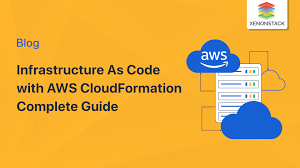Streamline Your Infrastructure with AWS CloudFormation
Automating Infrastructure Provisioning with AWS CloudFormation is a powerful tool that allows users to define and deploy infrastructure resources in a repeatable and automated manner. With CloudFormation, users can create templates that describe the desired state of their infrastructure, including resources such as Amazon EC2 instances, Amazon RDS databases, and Amazon S3 buckets. These templates can be version-controlled, shared, and reused, making it easier to manage and scale infrastructure deployments. By automating the provisioning process, CloudFormation helps to reduce manual errors, improve efficiency, and ensure consistency across environments.
Benefits of Automating Infrastructure Provisioning with AWS CloudFormation
Benefits of Automating Infrastructure Provisioning with AWS CloudFormation
Automating infrastructure provisioning is a crucial aspect of modern IT operations. With the increasing complexity of IT environments and the need for agility, organizations are turning to automation to streamline their processes and improve efficiency. One powerful tool that enables automation in infrastructure provisioning is AWS CloudFormation. In this article, we will explore the benefits of automating infrastructure provisioning with AWS CloudFormation.
One of the key benefits of using AWS CloudFormation for infrastructure provisioning is the ability to define infrastructure as code. Infrastructure as code (IaC) is a practice that allows developers and system administrators to define and manage infrastructure resources using code. With AWS CloudFormation, infrastructure resources such as Amazon EC2 instances, Amazon RDS databases, and Amazon S3 buckets can be defined and provisioned using a simple JSON or YAML template. This approach brings several advantages. Firstly, it allows for version control and easy collaboration, as infrastructure changes can be tracked and managed using standard source control tools. Secondly, it enables the use of software development best practices such as code reviews, automated testing, and continuous integration/continuous deployment (CI/CD) pipelines, ensuring that infrastructure changes are thoroughly tested and deployed in a controlled manner.
Another benefit of automating infrastructure provisioning with AWS CloudFormation is the ability to create and manage complex environments with ease. In traditional infrastructure provisioning, setting up a multi-tier application environment with load balancers, databases, and auto-scaling groups can be a time-consuming and error-prone process. With AWS CloudFormation, all the necessary resources can be defined in a single template, and the provisioning process can be automated. This not only saves time but also reduces the risk of human error. Additionally, AWS CloudFormation provides the ability to update existing stacks, allowing for easy scaling and modification of infrastructure resources as the needs of the application change over time.
Cost optimization is another significant benefit of automating infrastructure provisioning with AWS CloudFormation. By defining infrastructure resources in a template, organizations can ensure that resources are provisioned in a consistent and optimized manner. For example, AWS CloudFormation allows for the use of parameterization and conditionals in templates, enabling the creation of dynamic infrastructure that can adapt to different environments or usage patterns. This flexibility ensures that resources are provisioned only when needed, reducing unnecessary costs. Furthermore, AWS CloudFormation integrates with AWS CloudWatch, enabling organizations to monitor and analyze resource usage and make informed decisions on resource optimization.
Lastly, automating infrastructure provisioning with AWS CloudFormation improves the overall agility and responsiveness of IT operations. With traditional infrastructure provisioning, making changes or deploying new environments can be a time-consuming process that requires manual intervention. With AWS CloudFormation, changes can be made to infrastructure resources by simply modifying the template and updating the stack. This allows for rapid iteration and deployment of infrastructure changes, enabling organizations to respond quickly to business needs and market demands.
In conclusion, automating infrastructure provisioning with AWS CloudFormation brings numerous benefits to organizations. From defining infrastructure as code to creating and managing complex environments, from cost optimization to improved agility, AWS CloudFormation provides a powerful and flexible solution for automating infrastructure provisioning. By leveraging this tool, organizations can streamline their operations, reduce costs, and improve their overall efficiency in managing their IT infrastructure.
Best Practices for Implementing Infrastructure Automation with AWS CloudFormation
Automating Infrastructure Provisioning with AWS CloudFormation
In today’s fast-paced and ever-changing world of technology, businesses are constantly seeking ways to streamline their operations and increase efficiency. One area where this is particularly important is in the provisioning of infrastructure. Traditionally, this process has been time-consuming and prone to errors, but with the advent of cloud computing, automation has become a viable solution. One of the most popular tools for automating infrastructure provisioning is AWS CloudFormation.
AWS CloudFormation is a service provided by Amazon Web Services (AWS) that allows users to define and provision their infrastructure resources in a declarative manner. This means that instead of manually configuring each resource, users can simply write a template that describes the desired state of their infrastructure. CloudFormation then takes care of provisioning and managing these resources, ensuring that they are always in the desired state.
Implementing infrastructure automation with AWS CloudFormation requires careful planning and adherence to best practices. One of the first steps in this process is to define the scope of your automation. It is important to clearly identify which resources will be provisioned and managed by CloudFormation and which will be managed manually. This will help avoid conflicts and ensure that your automation efforts are focused on the right areas.
Once the scope has been defined, the next step is to design your CloudFormation templates. Templates are written in JSON or YAML and describe the desired state of your infrastructure. They can include a wide range of resources, such as EC2 instances, RDS databases, and S3 buckets. It is important to carefully consider the dependencies between these resources and define them in your templates. This will ensure that resources are provisioned in the correct order and that any dependencies are properly managed.
Another best practice for implementing infrastructure automation with CloudFormation is to use parameterization. Parameters allow you to make your templates more flexible and reusable. For example, you can define parameters for things like instance types, database names, and bucket names. This allows you to easily customize your infrastructure based on different environments or requirements. It also makes it easier to reuse templates across different projects or teams.
In addition to parameterization, CloudFormation also supports the use of conditions and mappings. Conditions allow you to define logical expressions that control the creation of resources. For example, you can use conditions to provision resources only if certain criteria are met. Mappings, on the other hand, allow you to define a set of key-value pairs that can be used to select different values based on the region or environment. These features further enhance the flexibility and reusability of your templates.
Once your templates have been designed, the next step is to deploy them. CloudFormation provides several options for deploying your templates, including the AWS Management Console, the AWS Command Line Interface (CLI), and the AWS Software Development Kit (SDK). It is important to choose the deployment method that best suits your needs and preferences. Regardless of the method chosen, it is recommended to test your templates in a non-production environment before deploying them to production.
Finally, it is important to monitor and manage your infrastructure once it has been provisioned. CloudFormation provides several tools for this, including the AWS CloudFormation console, the AWS CloudFormation command line tools, and the AWS CloudFormation API. These tools allow you to view the status of your stacks, update and delete resources, and troubleshoot any issues that may arise. It is important to regularly monitor your infrastructure and make any necessary adjustments to ensure that it continues to meet your needs.
In conclusion, automating infrastructure provisioning with AWS CloudFormation can greatly simplify and streamline the process of managing your infrastructure. By carefully planning and following best practices, you can ensure that your automation efforts are successful and provide long-term benefits for your organization. So why wait? Start automating your infrastructure provisioning with AWS CloudFormation today and reap the rewards of increased efficiency and reduced errors.
Step-by-Step Guide to Automating Infrastructure Provisioning with AWS CloudFormation
Automating Infrastructure Provisioning with AWS CloudFormation
In today’s fast-paced digital world, businesses are constantly seeking ways to streamline their operations and increase efficiency. One area where automation can make a significant impact is infrastructure provisioning. Traditionally, setting up and configuring infrastructure required manual intervention, which was time-consuming and prone to errors. However, with the advent of cloud computing, automating infrastructure provisioning has become a reality.
One of the leading cloud service providers, Amazon Web Services (AWS), offers a powerful tool called AWS CloudFormation that enables users to automate the creation and management of their infrastructure resources. With CloudFormation, you can define your infrastructure as code using a simple and declarative language called AWS CloudFormation Template. This template describes the desired state of your infrastructure, including the resources you need, their configurations, and any dependencies between them.
To get started with automating infrastructure provisioning using AWS CloudFormation, follow this step-by-step guide:
Step 1: Define your infrastructure requirements
Before you can start automating your infrastructure provisioning, you need to clearly define your requirements. This includes identifying the resources you need, such as EC2 instances, RDS databases, and S3 buckets, as well as their configurations. You should also consider any dependencies between these resources, such as an EC2 instance requiring access to an RDS database.
Step 2: Create an AWS CloudFormation Template
Once you have defined your infrastructure requirements, it’s time to create an AWS CloudFormation Template. This template will serve as the blueprint for your infrastructure. You can either write the template from scratch or use one of the many pre-built templates available in the AWS CloudFormation Template Registry. The template should include all the necessary resources, their configurations, and any dependencies.
Step 3: Validate your AWS CloudFormation Template
Before you can use your AWS CloudFormation Template to provision your infrastructure, you should validate it to ensure that it is syntactically correct and follows AWS CloudFormation best practices. AWS provides a validation tool that you can use to validate your template. This tool will check for any errors or warnings and provide you with feedback on how to fix them.
Step 4: Deploy your AWS CloudFormation Stack
Once your AWS CloudFormation Template is validated, you can deploy it to create your infrastructure. This is done by creating an AWS CloudFormation Stack, which is a collection of AWS resources that are created and managed as a single unit. You can create a stack using the AWS Management Console, AWS CLI, or AWS SDKs. During the stack creation process, AWS CloudFormation will automatically provision the specified resources and configure them according to the template.
Step 5: Monitor and manage your AWS CloudFormation Stack
After your AWS CloudFormation Stack is created, you can monitor and manage it using the AWS Management Console, AWS CLI, or AWS SDKs. You can view the status of your stack, monitor the progress of resource creation, and troubleshoot any issues that may arise. You can also update your stack to make changes to your infrastructure, such as adding or removing resources, modifying configurations, or updating dependencies.
By following this step-by-step guide, you can automate your infrastructure provisioning using AWS CloudFormation. This will not only save you time and effort but also ensure consistency and reliability in your infrastructure deployments. With AWS CloudFormation, you can easily create and manage complex infrastructure setups, enabling you to focus on your core business activities and drive innovation. So why wait? Start automating your infrastructure provisioning with AWS CloudFormation today and experience the benefits of cloud automation.In conclusion, Automating Infrastructure Provisioning with AWS CloudFormation is a powerful tool that allows users to define and deploy infrastructure resources in a consistent and efficient manner. It simplifies the process of managing and scaling infrastructure, reduces manual errors, and enables faster deployment times. With CloudFormation, users can easily create, update, and delete resources as needed, making it an essential component for organizations looking to automate their infrastructure provisioning on the AWS platform.